If you are gathering evidence of your noisy neighbours you might be wondering ‘What is the best app for recording noise nuisance’?
Living in close proximity to noisy neighbours can be a challenging and frustrating experience.
Whether it’s loud music, late-night parties, or constant arguing, disruptive noise can significantly impact your quality of life.
Gathering evidence is vital when making a complaint to the council for noise nuisance. The more detailed evidence you have, the better.
Why Record Noise Nuisance?
When dealing with noisy neighbours, documenting noise disturbances becomes essential.
Having a record of these disturbances serves several important purposes.
Firstly, it provides evidence of the ongoing problem and helps demonstrate the severity and frequency of the disturbances.
This evidence can be crucial when involving local authorities or if the matter goes to court.
Additionally, documentation can serve as a reminder of the impact the noise has on your life and can help you maintain a log of incidents for future reference.
In this digital age, technology has provided us with convenient tools to address various challenges, and dealing with noisy neighbours is no exception.
Mobile apps designed for recording audio have become increasingly popular for capturing and documenting noise disturbances.
These apps offer a simple, discreet, and effective way to record incidents in real time, ensuring you have accurate evidence at your disposal.

Key Considerations for Choosing a Noise Recording App
Compatibility with Your Device (iOS/Android)
When selecting a noise recording app, it’s important to consider compatibility with your device’s operating system.
Whether you use iOS or Android, make sure to choose an app that supports your specific platform. This ensures a smooth and optimal user experience.
User-Friendly Interface
A user-friendly interface is vital in a noise recording app. Look for apps that are intuitive and easy to navigate, even for those who may not be tech-savvy.
A clean and well-designed interface will make it effortless to start, stop, and manage your recordings, allowing you to focus on capturing the evidence you need.
Audio Quality and Recording Capabilities
The audio quality and recording capabilities of the app are paramount for effectively documenting noise disturbances.
Ensure that the app you choose provides clear and high-quality recordings, enabling you to capture the sounds accurately.
Look for apps that offer adjustable recording settings and noise reduction features to optimise the audio capture in different environments.
Additional Features (e.g., Time-stamping, Automatic Recording)
Consider the additional features offered by the noise recording app.
Time-stamping, for example, allows you to mark specific moments within a recording, making it easier to reference and locate particular incidents later.
Some apps may also offer automatic recording triggered by specific sound levels, ensuring that no crucial moment goes undocumented. Explore these features to determine which ones align with your recording needs and preferences.
By carefully considering these key factors, you can select a noise recording app that best suits your requirements, empowering you to gather the necessary evidence to address noisy neighbour issues effectively.

Best Noise Recording App – ‘The Noise App‘
The Noise App is a highly recommended and widely used mobile application specifically designed for recording noise disturbances caused by noisy neighbours.
With its comprehensive set of features and user-friendly interface, it has gained popularity among those seeking an effective solution to address noise-related issues.
Overview of the App’s Features
The Noise App offers a range of features that make it a top choice for documenting noisy neighbour incidents.
Upon launching the app, users are greeted with a clean and intuitive interface, making it easy to navigate and start recording in seconds.
The app allows you to capture high-quality audio recordings, ensuring that every noise disturbance is accurately documented.
One notable feature of The Noise App is its ability to generate reports based on the recorded incidents.
Users can create detailed reports with information such as the date, time, and duration of the disturbance, as well as any additional notes or comments.
If your council is signed up to The Noise App then you can directly submit the evidence to the council via the app.
These reports can be invaluable when presenting evidence to property management, local authorities, or other relevant parties.
User Reviews and Ratings
The Noise App has received overwhelmingly positive reviews and high ratings from users who have utilised it to address noisy neighbour problems.
Many users praise its effectiveness in capturing and documenting noise disturbances, enabling them to build a solid case against disruptive neighbours.
Reviewers frequently highlight the app’s user-friendly interface, emphasising how easy it is to navigate and operate, even for those who may not be tech-savvy.
Additionally, users appreciate the clear and high-quality audio recordings produced by the app, ensuring that no crucial details are missed when presenting evidence.
Other articles that might be of interest if dealing with noisy neighbours:
- Dealing With A Neighbour’s Barking Dog In The UK 2023
- Noisy Neighbours? Top 5 Noise-Cancelling Headphones To Help
- Noise Nuisances & The Law: Guide To The Noise Act 1996
- My Neighbours Noise Is Making Me Ill (This Might Help)
- Verbally Abusive Neighbours In The UK: How To Deal With Them
Step-by-Step Guide on How to Use The Noise App
Using The Noise App is a straightforward process that can be easily mastered by anyone.
Here is a step-by-step guide to help you get started:
Step 1: Download and Install the App
- Visit your device’s app store (iOS or Android) and search for “The Noise App.”
- Download and install the app on your smartphone.
Step 2: Sign Up or Log In
- Open the app and sign up for a new account if you’re a first-time user, or log in if you already have an existing account.
Step 3: Set Up Recording Settings
- Configure your recording settings according to your preferences. Adjust options such as audio quality, recording duration, or automatic recording triggers if available.
Step 4: Start Recording
- When you encounter a noise disturbance caused by your neighbours, launch the app and tap the “Record” button to begin capturing audio.
Step 5: Add Details and Submit
- After recording the noise disturbance, you can add relevant details, such as the date, time, and any comments or notes regarding the incident.
- Review the recorded audio to ensure its clarity and accuracy.
- Finally, submit the recording, and it will be saved securely within the app.
By following these simple steps, you can effectively use The Noise App to document noise disturbances caused by your neighbours, ultimately aiding in resolving the issue.
In conclusion, The Noise App stands out as a reliable and feature-rich solution for recording noisy neighbours.
Its user-friendly interface, high-quality audio recordings, and ability to generate comprehensive reports make it a valuable tool for addressing noise-related problems effectively.
Here is a short video about The Noise App:
Using A Noise Nuisance Recorder – Decibel Meter
In addition to using The Noise App, you should also keep a log of the level of noise using a decibel meter.
This evidence is vital to show that the noise coming from your neighbours is unreasonable.
There are laws in place that determine what is unreasonable noise between the hours of 11 pm to 7 am.
Under the Environmental Protection Act 1990 after 11 pm, permitted noise levels are:
- 34 dBA (decibels adjusted) where background noise is no higher than 24dBA
- 10dBA above the level of background noise if this exceeds 24dBA
You can buy a decibel meter on Amazon for a reasonable price.
You need to ensure that the meter you purchase will measure in A-weighted decibels, such as Tadeto Digital Sound Level Meter.
Final Thoughts About The Best App For Recording Noisy Neighbours
Dealing with noisy neighbours can be a frustrating experience, but there are solutions available to regain peace in your home.
Remember, the goal is not just to document noise disturbances but to find a peaceful resolution.
Prioritise open dialogue, communication, and mediation before resorting to recording apps.
I hope this blog has provided valuable insights and guidance in finding the best app for recording noisy neighbours and exploring alternative solutions to tackle this common issue.
Remember, every situation is unique, so adapt these suggestions to suit your specific circumstances.

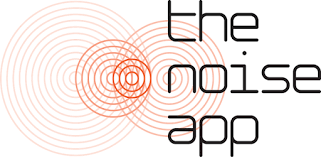



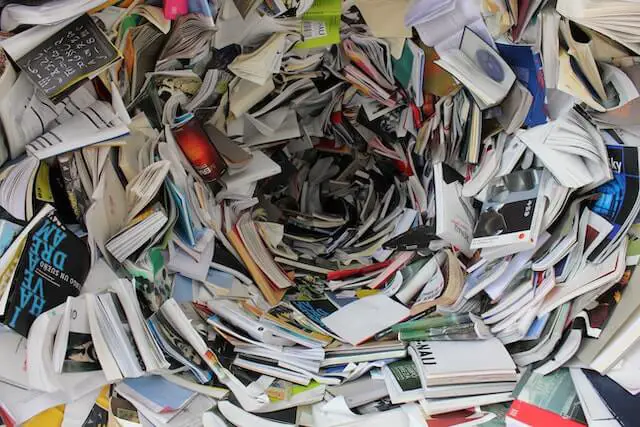
Leave a Reply